Creating categories in your classroom bank allows you to categorize and sort the questions in the bank, making it easier for you to work with quizzes (and exams).
To create a category,
- Go to the classroom bank (Where is the question bank?).
- Click on the Questions menu and select the Categories link.
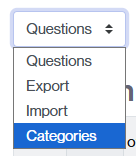
- Click the Add category button to start the creation.
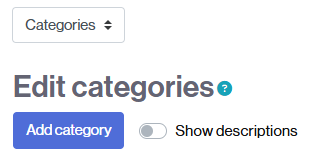
- A pop-up window will open asking for information about the new category.
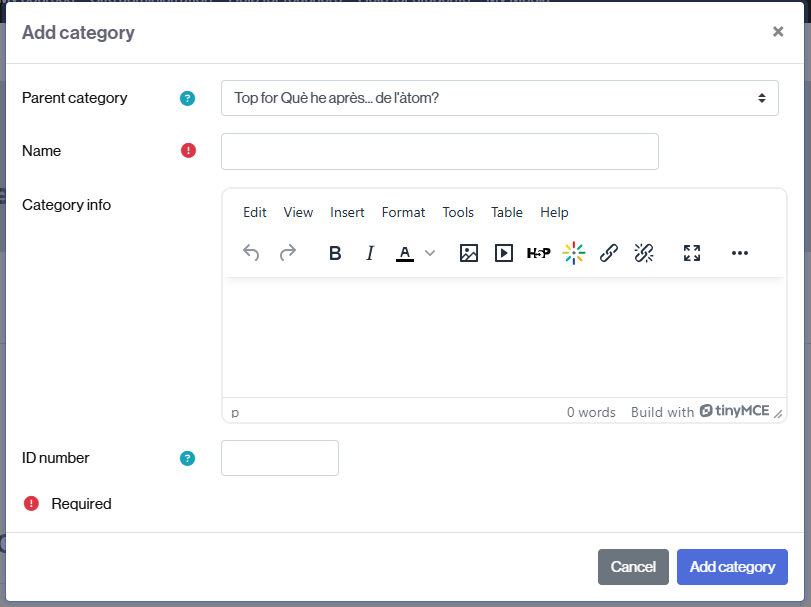
- Assign a name and select the category from which the new category will be added (Parent category).
- To finish, click Add category.