To integrate your creations from Genially in your Moodle virtual classroom, you should:
- Follow the steps by Get a license from Genially.
- Sign in on Genially and create a space on the UAB team – it is necessary to be able to share your creations with Moodle.
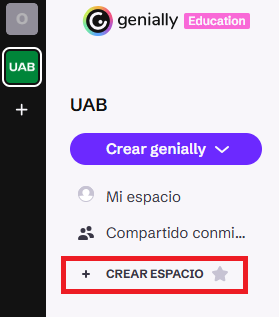
- Post your creations in this new workspaces (or other workspaces you have created, under the UAB workspace). NOTE: creations outside of this space will not be able to be seen in Moodle.
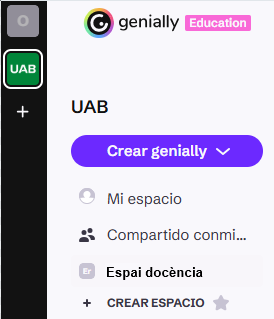
- Access your virtual classroom and add an activity or resource.
- Search for Genially – CV 2025 and click to add it.
![]()
- Fill out the required fields and click Select content to search for the content you want to share.
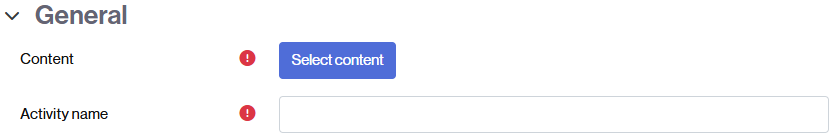
- Once selected, save your changes before returning to the classroom.