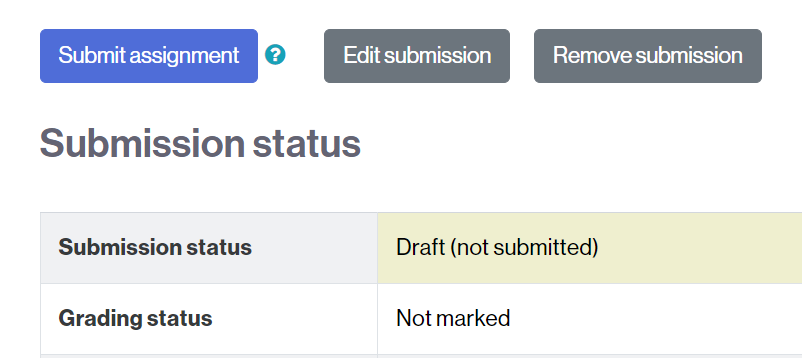PREVIEW
Consult the entry Technical recommendations for answering exams and sending deliveries to the Virtual Campus for general technical recommendations.
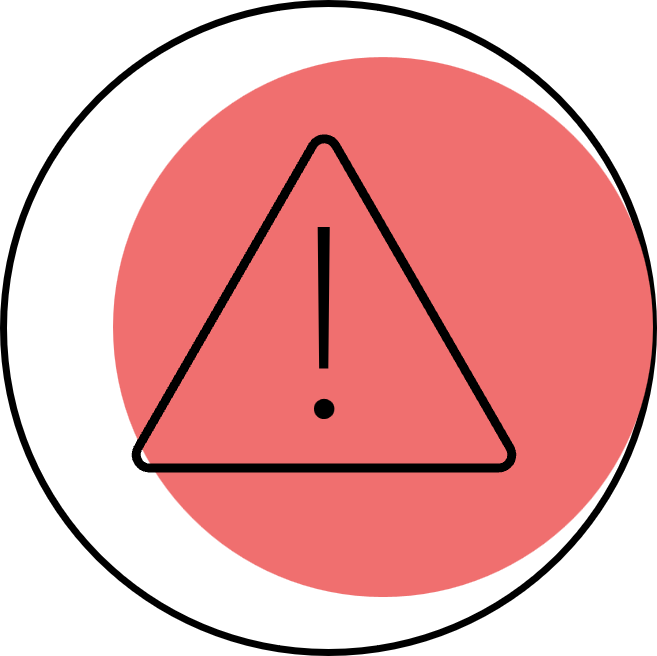 SPECIFIC TECHNICAL RECOMMENDATIONS FOR SUBMITTING WORK
SPECIFIC TECHNICAL RECOMMENDATIONS FOR SUBMITTING WORK
- Access a few days or hours before delivery in case the teaching team has indicated any important or complementary information to be able to develop your work. This will depend on the configuration you have defined.
- If the activity consists of delivering (uploading) a file (document, video or other), make sure that your work has a file format compatible with what the teaching team requests .
- Make sure you deliver the file virus-free.
- Don’t wait until the last minute to hand in homework:
- The time on your computer may differ by a few seconds from the time on the server.
- There may be a connection cut or a problem with your equipment, among others.
- If during the delivery the connection is cut, either from the UAB or from your domestic connection:
- Close all browser windows and reconnect.
- Access the task again.
- Check that the file has been attached correctly and that the task status is submitted.
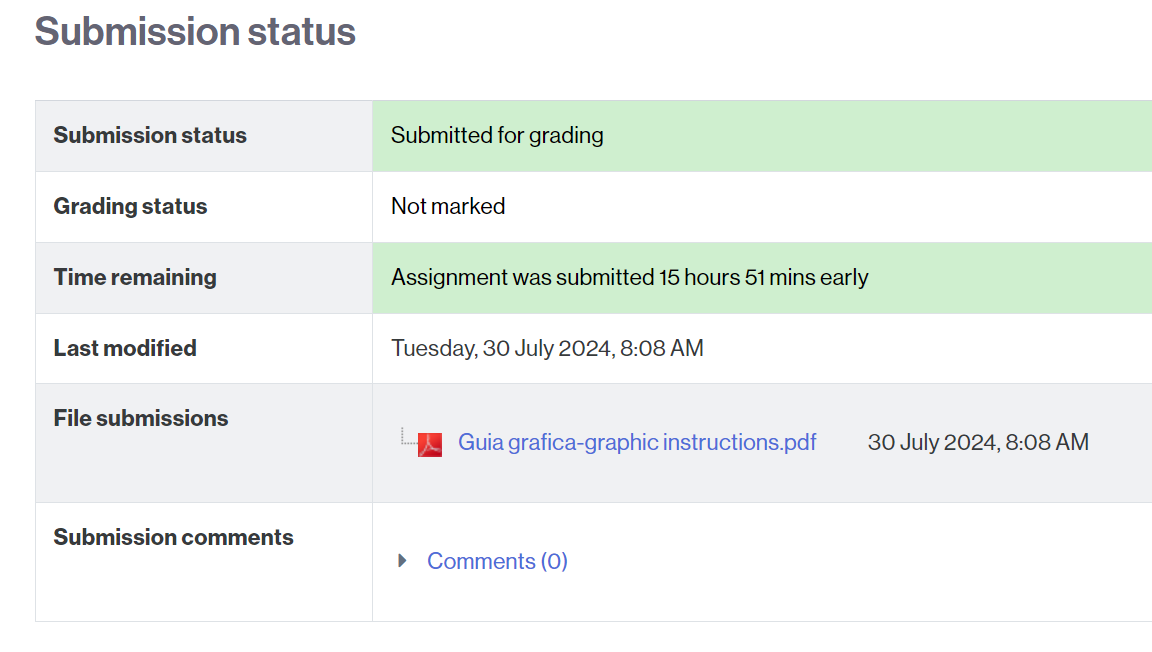
If yes, click on the document to make sure it is correct.
If the document does not appear, submit it again.
- If the status displayed is Draft, it is because the teacher has requested that you click a button to submit it. In this case, make sure you click the Submit Assignment button to finally submit it.