PREVIEW
Consult the entry Technical recommendations for answering exams and sending deliveries to the Virtual Campus for general technical recommendations.
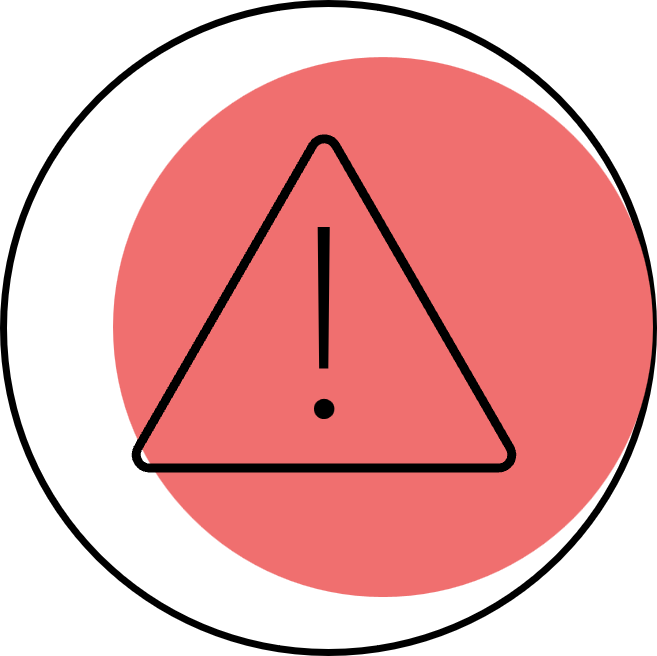 SPECIFIC TECHNICAL RECOMMENDATIONS FOR SUBMITTING EXAMS
SPECIFIC TECHNICAL RECOMMENDATIONS FOR SUBMITTING EXAMS
- If during the completion of the quiz there is a connection cut-off, whether at the UAB or your home connection, keep in mind that your answers will be saved automatically every 3 minutes .
- Close all browser windows and reconnect.
- You can retry the quiz, if the deadline has not yet arrived.
- You will see that your answers are recovered and that at most you will have to re-enter what you did during the last 3 minutes before the cut.
- If the questionnaire questions are displayed on screens, do not use the navigation buttons of the browser, but the internal pagination system of the questionnaire itself (exam) – the use of the navigation buttons of the browser browser may have unexpected effects on the saving of responses.
- Don’t wait until the last minute to send answers, or for them to be sent automatically when the deadline arrives. The time on your computer may differ by a few seconds from the time on the server.
- To submit your responses, click the Submit all and finish button.
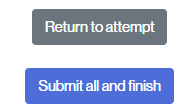
- You will see the submitted data. Please note that this display may vary depending on the configuration defined by the teaching team.
- If you access the exam again you will see the submission confirmation again. Please note that this display may vary depending on the configuration defined by the teaching team. It is recommended that you save a screenshot.