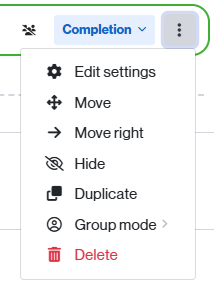By accessing the parameters of an activity or a resource you will always have the option to manage the visibility of the content in the classroom, to make it visible to students or to hide it.
If you just want to configure your visibility however, you can do so quickly from the classroom, without needing to access the content parameters.
- Turn editing on.
- Find the activity, resource or section to modify and click on the three dots icon.
- Click Hide (if the content is not hidden) or Show (if it is hidden).