From the classroom you can quickly configure aspects related to an activity or to a resource. You can, among others:
- move it up or down the classroom,
- move one position to the right,
- hide it,
- duplicate it,
- configure group mode,
- or delete it.
To do it:
- Turn edition on.
- Find the activity or resource to modify and click on the three dots icon.
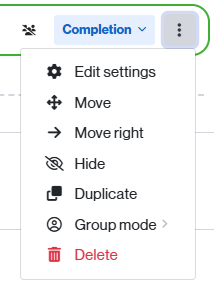
If you need to set other aspects, click the Edit settings link.
If you have already set completion criteria, you can set them again quickly by clicking the Completion link.