You can access it in different ways:
- Directly from the classroom, by clicking on the activity.
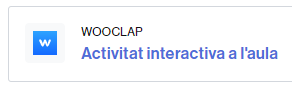
- Through a photo in the QR of the event – once the teacher has shared with you the instructions to participate.
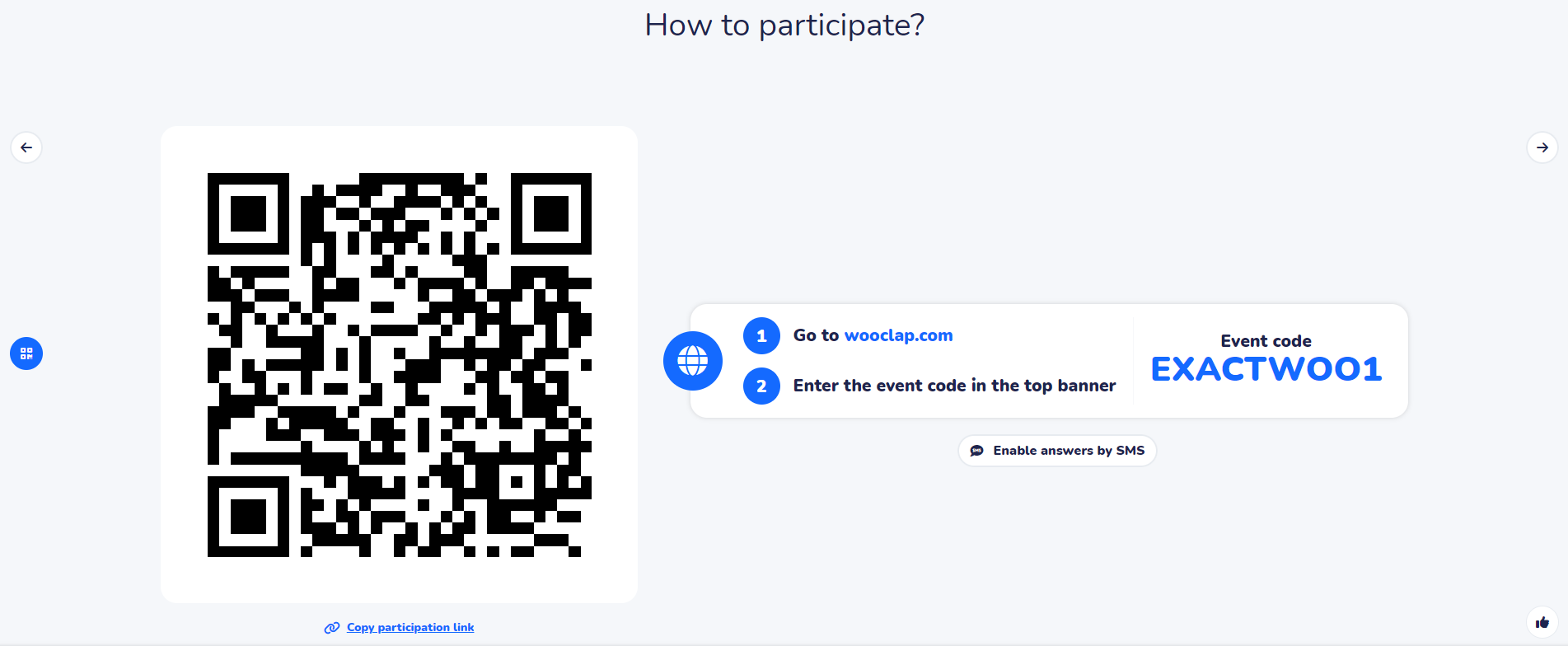
- Accessing, from any browser, at the url https://www.wooclap.com/ and indicating the event code (you will see it in the participation instructions or the teacher will share it with you).
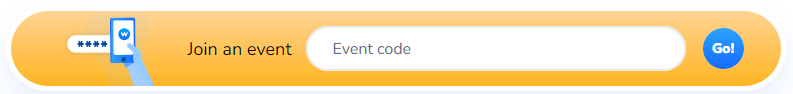
- Alternatively you can go to the url https://app.wooclap.com/public and write the event code.