In order to add an activity or a resource:
- Turn editing on
- Place the mouse after the content where you want to create the activity or the resource
- A+ icon will appear. Clic on it to open the options
- Choose the option Activity or resource.
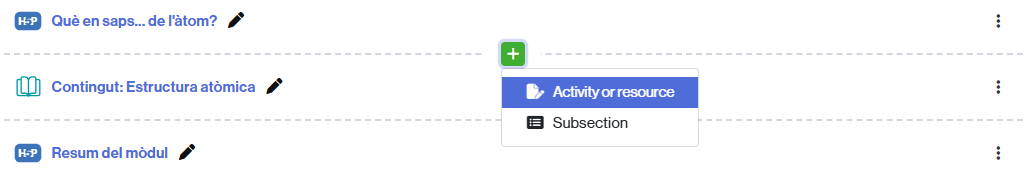
- Select the activity or resource you want to create and fill in the given fields.