Important
If the quiz is set to randomly select questions, it’s not possible to delete a question because it can’t be guaranteed to be included in all exams generated for all students.
How do I delete a question from a completed quiz?
To delete it:
- Go to the affected quiz.
- Click the Questions tab/link.
- Find the question you want to delete and click the pencil icon.
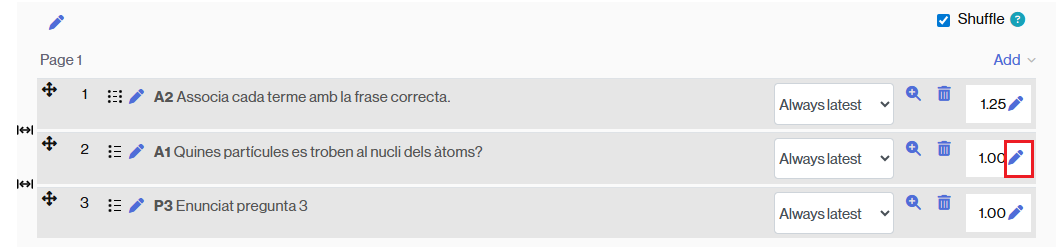
- Modify your score by entering a 0 and press the return key.
- The score of the question will change to 0, so it will be canceled.
- To finish click on the Save button.

Activity grades will be automatically recalculated.