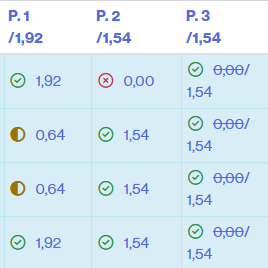If there is a mistake in a question or you need to correct it for any reason, and the quiz/exam has ended, you have the option to correct it and recalculate the student’s grades.
To do this:
- Access the question bank (if necessary, see the entry Where is the question bank?).
- Locate the question and modify it (if you need to, consult the entry How can I modify a question in the question bank?).
- Return to the main course page, access the affected quiz and click on Attempts.
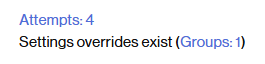
- You will access a table showing all the students’ attempts and the results.

- Click the Regrade attempts… button to see how they would look after modifying the question.
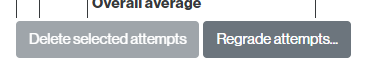
- Choose All attempts and select the question you have modified. Then click Dry run.

- The table of answers and grades will then be displayed with the changes applied. Check that the information displayed is correct.
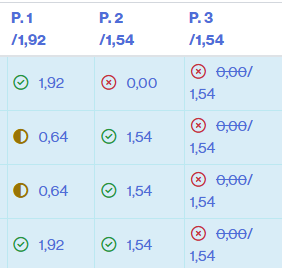
- If it is not correct, you can modify the question again, or do nothing else if you decide not to make any changes.
- If it is correct, click Regrade now. This will update only the grades of the affected students.