Access the assignment and click the Submissions tab. Above the submission list, on the right, you’ll find the Quick Grade option. Activate it by checking the box.
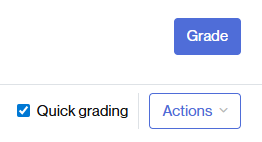
The page will reload and the fields for grading each student will appear.
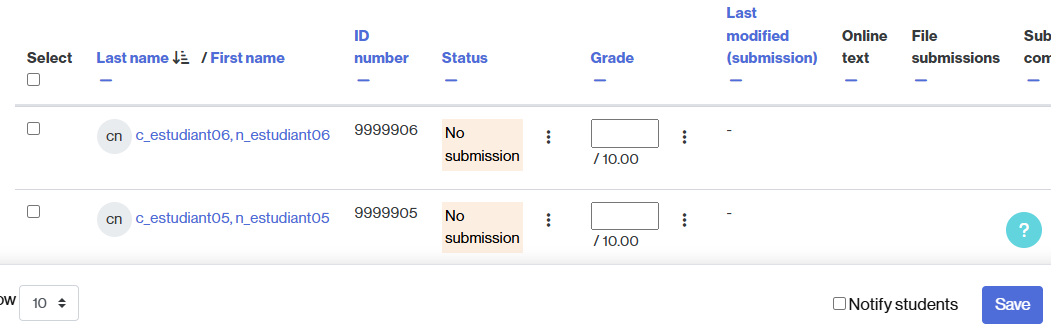
Enter your grades and save your changes by clicking the Save button.
If you check the Notify students option, a message will be sent informing them of the availability of the correction.