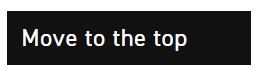The Virtual Campus allows you to organize the classrooms by moving those you consider to the bottom of the page, where they would be shown in a reduced format. And vice versa: you can move classrooms from this reduced list to the top of the board.
To modify these options it is necessary to access Preferences .

To move them,
- click the Enable button.
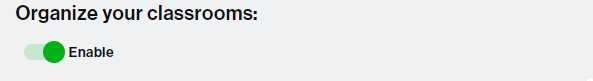
- Select the classroom you want to move and click the Move to the bottom button.
![]()
If you want it to be displayed at the top again, you can move it back to the top of the board by clicking the Move to the top button.