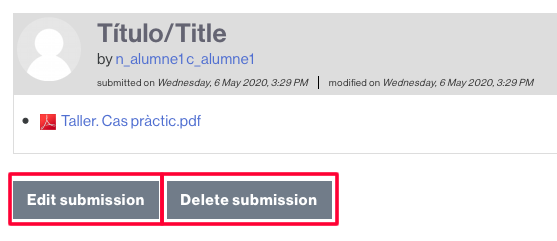- Access Campus Virtual (https://cv.uab.cat) and click on the activity.
![]()
- You will see the diferent phases of the workshop and the one in which the activity is at that moment.
IMPORTANT: if you are in the Submission phase and you cannot submit your work is because the workshop has not yet began. Check the beginning date.
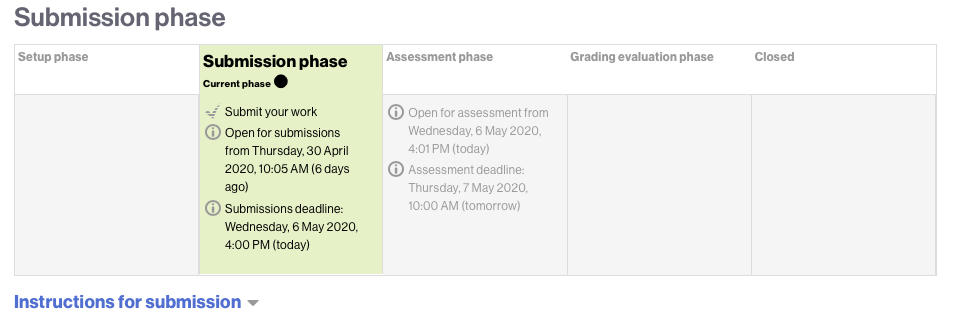
- Click on Instructions for submission in order to know how to do your work.
- If the activity is already available click on Your submission and then, click on Start preparing your submission.
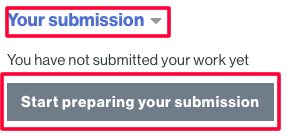
- Introduce your submission title.

- In your computer, look for the file containing your work and drag and drop it to upload it.
IMPORTANT: check the type of files accepted.
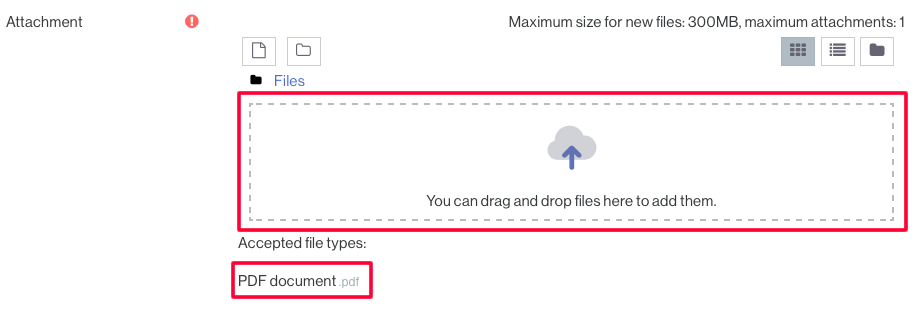
- Check your file has been properly uploaded.
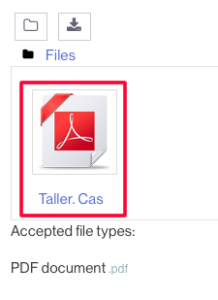
- Click on Save changes to end the process.
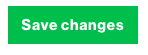
- If you need to you can edit you submission again (by clicking on Edit submission) or you can delete it (by clicking on Delete submission).
IMPORTANT: you can modify your submission when you are still in the submission phase.