You can modify the order of the sections with the classroom edition activated (Where do you “Turn editing on”?).
Once activated you have two options.
OPTION 1. FROM THE CENTRAL CONTENT AREA
- Hover over the section to be moved.
- The icon will appear
 .
. - Click the right mouse button and drag the section with the mouse, to the destination.
OPTION 2. FROM THE COLUMN OF THE COURSE INDEX
- Open the course index,

- Hover over the section to be moved.
- The cross icon will appear.
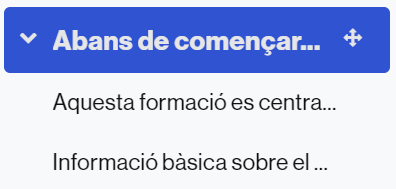
- Click the right mouse button and drag the section with the mouse, to the destination.
Finally, turn off classroom editing.